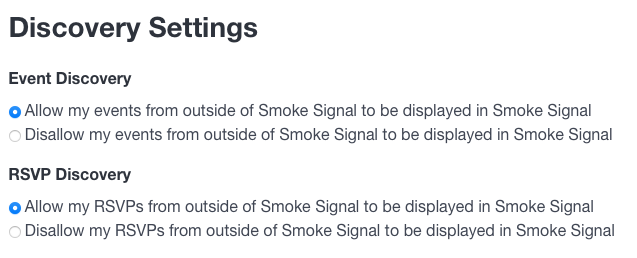Smoke Signal automatically finds events created across the ATProtocol network, which means you can see community events from different apps that support the same event format we use. Think of it like a shared event calendar that works across multiple platforms - when you create an event in one place, it can show up in others too.
Here’s the thing though: even though content on ATProtocol is generally public (it’s designed to be like a “public square”), we believe you should have control over where your events appear. So we require your consent before showing events you’ve created outside of Smoke Signal.
Getting Your Permission
When you first sign into Smoke Signal, we automatically enable event discovery for your account. This means we set a couple of settings that tell our system “yes, this person wants their events from other apps to show up here too.” You can always change these settings later if you want.
The way this works is pretty straightforward - our system watches for new events across the network, and when it sees one created by someone who’s given permission, it imports that event into Smoke Signal. If you’ve never logged into Smoke Signal before, your events won’t appear here even if they’re public elsewhere.
RSVPs Work a Little Differently
We handle RSVPs separately from events. If there’s an event in Smoke Signal and you RSVP to it from another app, we’ll automatically import that RSVP so everything stays connected. This helps keep the conversation and attendance tracking in one place, which is especially useful for event organizers who want to see the full picture of who’s attending.
Making Your External Events Appear
If you’ve been creating events in other ATProtocol apps and want them to show up in Smoke Signal, it’s easy to set up. Just visit smokesignal.events and log in with your regular ATProtocol account. Once you’re logged in, head to your settings page where you’ll find toggles for “discover events” and “discover RSVPs.” Turn these on, and you’re all set.
After you enable discovery, any events you’ve already created elsewhere will be imported, and future events will automatically appear in Smoke Signal too. This is really handy if you’re using multiple event platforms or if your community is spread across different apps.
If Things Aren’t Working
Sometimes events don’t show up as expected, and there are a few common reasons for this. First, make sure you’ve actually logged into Smoke Signal at least once and that your discovery settings are turned on. The system can only import events for people who’ve given permission by logging in and enabling the feature.
Another thing to check is whether your events are using the right format. We can only discover events that use the Lexicon Community event format, which is a standard that different ATProtocol apps can share. If you’re using an app that creates events in a different format, they won’t be compatible with our discovery system.
For RSVPs specifically, remember that we only import them for events that already exist in Smoke Signal. So if someone creates an event in another app and hasn’t enabled discovery, RSVPs to that event won’t show up here either.